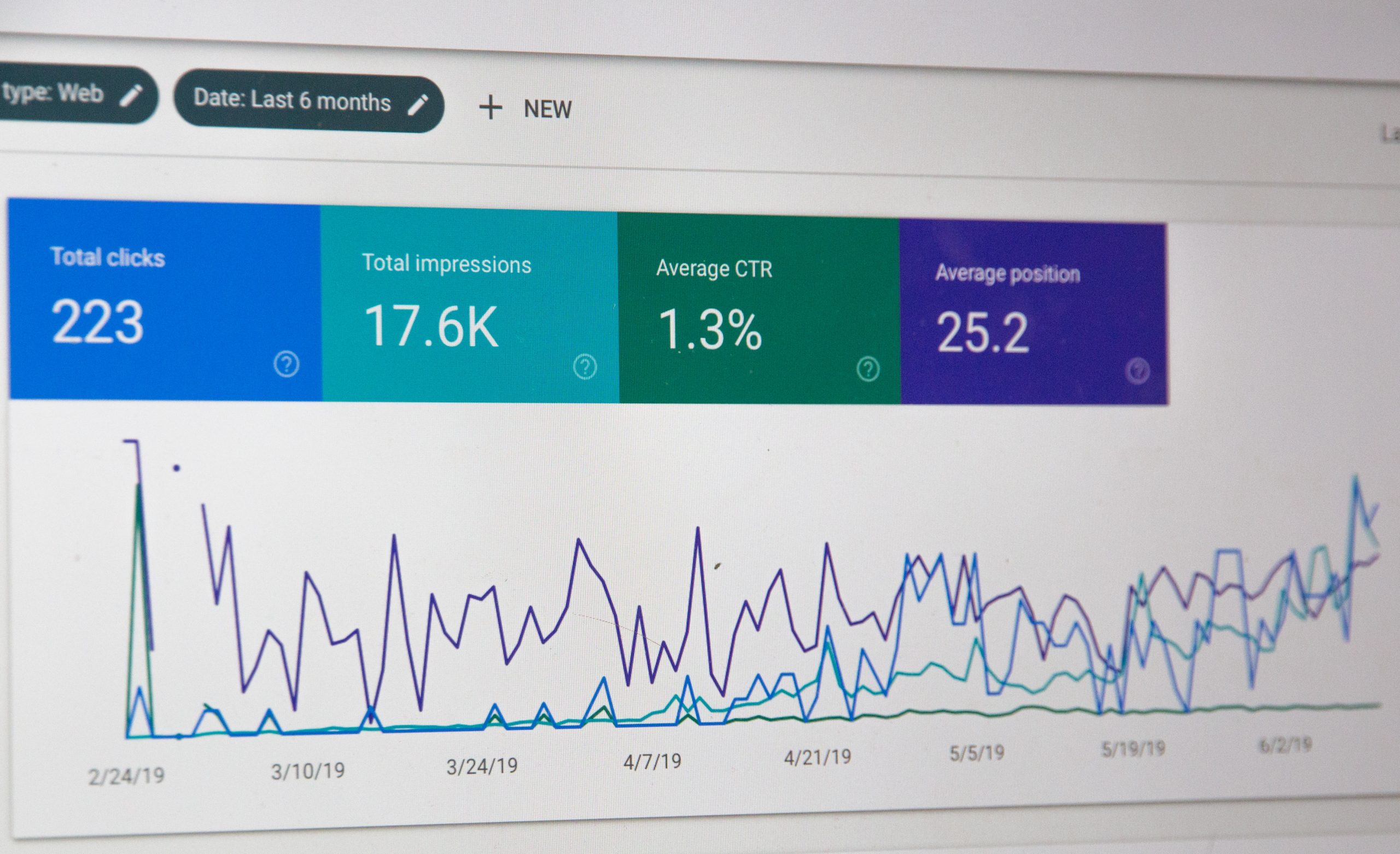Creating a WordPress theme is easy. Creating a popular theme that gets thousands of downloads is hard. Creating a popular theme, downloaded thousands of times, that can also convince users to stick with it is even harder.
Adding to my post about factors of a popular WordPress theme is a checklist to give your theme a fighting chance.
- Is it a three column theme? Getting more downloads is as easy as converting your two-column theme into a three-column.
- Is it visually stunning? While design is subjective, users don’t preview codes; we preview designs.
- Does it focus on content? A visually stunning theme will always get a second look. But along with that, your design has to focus the attention on the content (usually, the main column).
- Is it generic? Your free theme will not be used by one client. It’ll be used by thousands of clients. It’s very important to keep all features generic. Stay away from hard-coding anything and stay away from too many non-customizable graphics.
- Is it compatible with more than one WordPress version? Believe it or not, not every blog is using the latest WordPress version.
- Are the codes, XHTML and CSS, valid? If your codes are not valid by now, you shouldn’t be releasing public themes.
- Is it compatible with the most popular browsers? Just like you, your theme users want their blogs to look the same across all popular browsers, Firefox and Internet Explorer for examples.
- Is it widget-ready? The widget plugin now comes with WordPress so this is an obvious one. There’s no more reasons to not widgetize your theme.
- Is there a theme options page? Some users like to customize headers and other sorts of tweakable features through the theme options page. If you’re PHP-savvy and know how to do this, it’s a big plus.
- Does the design includes a date button? Date buttons are eye candies. Theme users really love them.
- Does it come with a custom template for archives? Some bloggers prefer to put archive links on their own page, instead of the default sidebar listing.
- Has it been SEOed (search engine optimized)? The default WordPress structure is not search engine friendly. Not every page should have the same H1 title. Sidebar titles shouldn’t nest in H2 tags.
- Is your theme designed around ads? Despite not everyone wants to monetize and integrate ads, almost everyone wants to sleep well at night knowing your theme is easy monetize.
- Do you give theme support? If a user can’t figure out something, that user will come to you. If you don’t offer support for your theme, guess what that person is going to do?
- Where are you releasing your theme? If you’ve just started a blog to release your own WordPress themes on it then you’re not going to get any download at all. Submit your themes to public databases and popular blogs that feature WordPress themes.
- Do you offer previews or live demos? Save your users the trouble of downloading the theme and having to test it first before deciding whether to use it. Allow your users to fully preview your theme or look at a live demo of it.
- Does it come with Small Potato’s emoticons? Most importantly, my human emoticons will ensure huge success for your theme.
Bonus info: