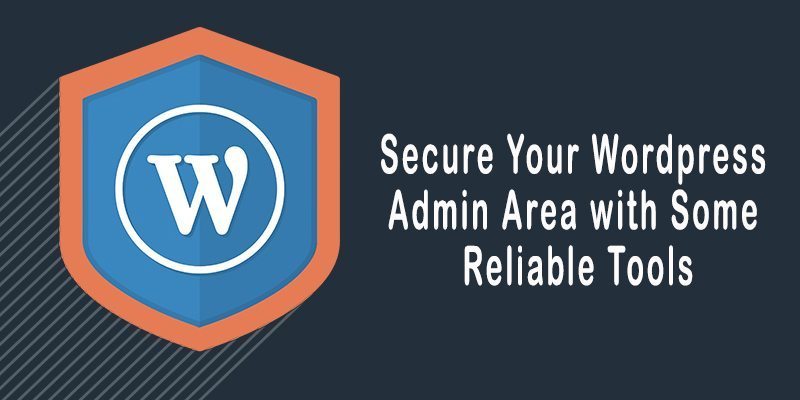
WordPress Admin Area is the first place that hackers target to hack your website. The Admin area is sensitive because it doesn’t allow access to your web setting without entering your username and password. Admin area is developed by keeping in mind all safety measures. So to secure this, one should take security measures to minimize the chance of hacking.
Read the most detailed WordPress Security Guide on WPArena.
Why Is The Security Of the Website Important?
The website is the primary source of contact with the client. So it will be very frustrating for anyone with a security attack on your website. It directly causes a tremendous effect on your business by evading your most prominent mode of communication. If your website is not adequately protected, hackers may hit your server and delete all crucial things because, in the admin area, we store all passwords, essential contacts, email IDs, etc., which may also cause your website to crash.
So to protect your website from such loss and keep your admin area secure, let’s have a look at some reliable methods:
Limit Login Attempts
Mostly hackers keep trying to log in to crack the admin passwords by using a script to guess a password. To secure from this, one should add the limit on login attempts. This will put a limit on the number of wrong login attempts. This will help you by notifying you about the unauthorized activity. iTheme Security plugin allows this feature to add login limits. It helps you by detecting the malware, removing it, and saving your website from future attacks. This plugin will lock down your WordPress account, maintain a strong password, enforce two-factor authentication and hide your login details page to protect your website. This plugin can be easily used by both experienced and beginner. It is flexible and allows to customize the setting according to requirements.
Two–Way Validation
By adding the 2-ways validation to login page one and enhancing the WordPress admin area’s security. This 2-way verification process requires that every client gives login information into two separate segments. They can choose between these two segments one is a password and another by answering a secret question. By including 2-way validation on your WordPress site, one can utilize the WP Google Authenticator module. It’s easy and flexible to use and allows you’ll make them work in a few clicks.
Create Custom Login Links
To retrieve the WordPress admin panel, one must type on website-link /wp-login.php. Hackers can easily hack your website if one password is used from more than one location. That is the main reason to recommend user to use a unique customer login link for the website. This plugin permits the user to make custom URL links which used to log in, log out, register and administrate your WordPress website. By enabling “stealth mode,” you can restrict another user from accessing your admin panel. This will ensure that if someone gets the password but they may not find the login page.
Protect your wp-admin directory
The wp-admin directory is the main impetus behind your WordPress site. An assault on this Directory will significantly hurt your site. It could make your site crash. An ideal approach to secure your wp-administrator directory is to utilize a password. This implies you will access your dashboard using two passwords—one on the login page and another on the WordPress administrator region. For protecting your directory, you can use the AskApache password plugin; this plugin automatically creates a file encoded with a chosen password.
Use Antivirus Protection
Antivirus is very effective for WordPress for protecting the WordPress site from hackers attacks and spam. This plugin has a manual testing feature that provides you can direct results. The plugin’s feature regularly checks the website for malware and sends mail notifications. It is easy to use and automatically configures the antivirus to scan the database and files. It provides you notification immediately if it addresses any security problem on the website.
As specified, there’s no full certification to maintaining your website secure from susceptibilities. It’s that as it may, best to be cautious about the safety measures and attempt admirably well to uphold them. With the previously mentioned tips, you can enhance your WordPress admin zone security and keep programmers under control. At the start, this may appear overpowering; however, the best part is that the vast majority of the modules should be introduced once and will do the rest without much contribution from you.


