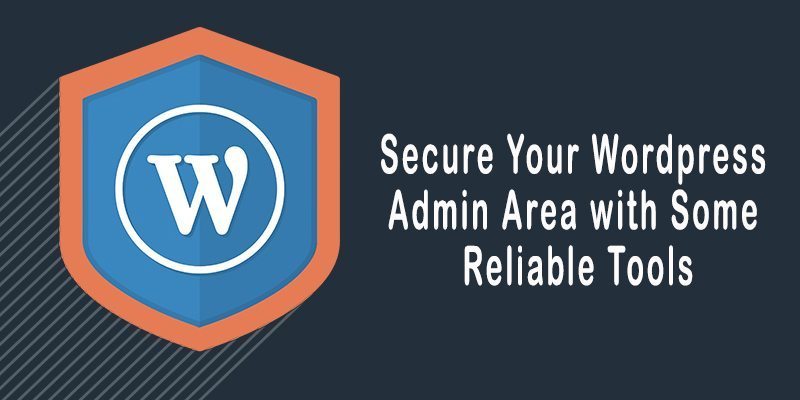First, bookmark the WordPress theme check list. Second, here are some more items to add to your checklist.
Cross version (Backward) compatibility
If you can make your design work across multiple browsers then why not enable your theme to work across multiple versions? Not all WordPress blogs sport the latest WordPress version anyway.
For one, is your search form using
<?php the_search_query(); ?>
or
<?php echo wp_specialchars($s, 1); ?>
? I can’t tell the difference between the two because I’m PHP clueless, but I know that wp_specialchars work with 2.0, 2.1, and 2.2.
For another example, are you using
wp_list_categories
or
wp_list_cats
? Wp_list_cats is the older of the two, which is the one that works with 2.0, 2.1, and WordPress 2.2.
For more new versus old functions, read Lorelle’s Template Tag and Function Changes.
Have you tested your theme?
You never know what bloggers are going to use your theme for and what features they might turn on. I’d recommend installing WordPress locally (on your computer) in order to easily test it. Here’s how to install WordPress locally on Windows or Mac.
After installing WordPress, create filler content posts, about 11 or 21 of them so you can test the
posts_nav_link
function for the Previous Page and Next Page links. Make sure one of the filler posts have a long title that takes up at least two lines so you can test the line height of the post title when it’s time to use CSS.
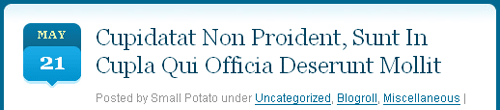
Within one of those filler posts, you should test your images. One photo aligns left, another aligns right, and another one in the center (see example). Below are my codes for styling images within a post.
img.centered{
display: block;
margin-left: auto;
margin-right: auto;
}
img.alignright{
padding: 4px;
margin: 3px 0 2px 10px;
display: inline;
}
img.alignleft{
padding: 4px;
margin: 3px 10px 2px 0;
display: inline;
}
.alignleft{
float: left;
}
.alignright{
float: right;
}
The use of
.alignleft
,
.alignright
, and
.centered
is based on Kubrick.
Within a different post, test the order and unordered lists (see example). There’s more stuff to test, in the example: blockquotes, code, and headings (h1, h2, h3, h4, h5, h6).
Horizontal menu – If your theme has a horizontal menu, make sure you apply
to it. And, don’t hardcode any link within the horizontal menu. For example, don’t link to the About page using
; use
or something like that. If you do use a horizontal menu, don’t forget to test
in the regular sidebar listing. The best way to do it is to create multiple levels of links (see example).
With this checklist combined with the last one, did I leave anything out?