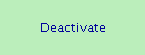 No, WWMD doesn’t stand for Wimpy Weapons of Mass Destruction. It stands for WPDesigner Weekend Must Do. WWMD is a new series of posts that I’m starting on this blog to help you improve your own blog, one weekend at a time.
No, WWMD doesn’t stand for Wimpy Weapons of Mass Destruction. It stands for WPDesigner Weekend Must Do. WWMD is a new series of posts that I’m starting on this blog to help you improve your own blog, one weekend at a time.
Your first WPDesigner-Weekend-Must-Do task is to review your installed plugins and uninstall the unnecessary ones to improve your blog’s performance.
For this blog, I’ve uninstalled the WP Download Monitor plugin, which I used to track how many times my themes and other files have been downloaded. Why did I uninstall such a useful plugin? I didn’t need it and it was putting stress on my server, simple as that.
If you want a more complicated explanation, here it is; the WP Download Monitor plugin was making too many queries to the database. The more queries your blog makes, the more stress your server (web host) has to endure. In extreme cases like surviving a Digg-effect or a huge sudden increase in traffic, your host could shut down your blog for putting too much stress on the server, even if you haven’t used up the storage and bandwidth resources.
With the WP Download Monitor plugin, the front page of my blog had to operate with 136 queries on every page load. After uninstalling that plugin, the front page needed only 10 queries to work. 136 versus 10 and all I have to do is give up tracking the downloads, hmmm.. oh what, oh what should I do? I deactivated/uninstalled it, of course.
To find out how many queries your blog is making on each page load:
- Add
<!– <?php echo get_num_queries(); ?> queries –>
to your theme’s footer.php file.
- Upload the new footer.php file to your theme’s folder.
- Go back to your blog’s front page.
- On your browser, go to View > Page Source.
- Scroll to the bottom to find the number of queries.
The image below is an example of what you’ll see:
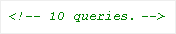
Before you start uninstalling or deactivating each plugin to find out how many queries each one makes and to find out which plugin to uninstall for sure, back up your blog’s database and files, just in case you mess up.
Now that you know what you must do for the first WWMD, once you’re finished, come back to this post to write a comment. Let me know how it turned out for you and how I can help you with the next WWMD.