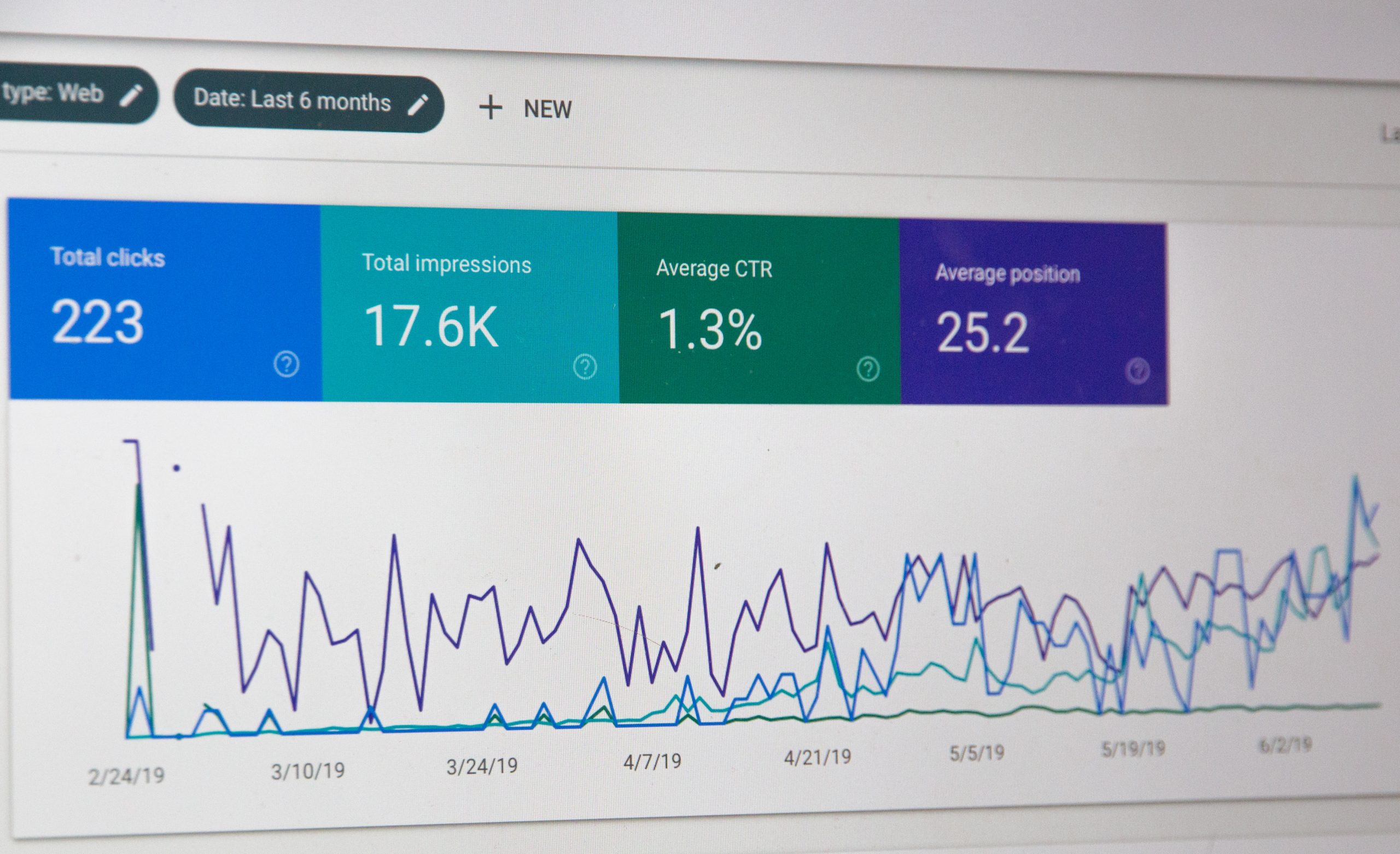WordPress has become the most widely used content management system by web designers and WordPress web design agencies across the world.
Whether you’re looking to build a basic landing page or large-scale eCommerce platform, WordPress is an effective solution for several reasons.
While working with WordPress is easy, many junior web developers or web designers who are new to using it, tend to make common mistakes which can become costly and even put a website at risk of being compromised.
Let’s take a look at the typical mistakes made by WordPress developers.
1. Not updating WordPress
WordPress releases updates periodically to fix bugs, provide new features, patch security holes and optimize code. When WordPress is not updated this can put a website at risk from potential hackers.
2. No using a Child Theme
A child theme is a folder that includes files that inherit style and functionality from the parent theme. One of the benefits of using a child theme is that custom style and functionality isn’t overwritten upon theme updates.
3. Installing too many plugins
Plugins can be easily installed through the WordPress library with the click of a mouse to extend the functionality of a website. Unfortunately, some web developers install too many plugins which not only can hinder site performance but can sometimes be volatile to the overall stability of a website. Not all plugins play well together and since they include their own scripts, they can slow down a website’s loading time.
4. Poor Page Speed
Site performance matters and Google has made it clear that it can also affect search engine ranking and user experience. Unfortunately, it’s a factor that isn’t often considered by WordPress web designers. Page speed can be improved by proper hosting, lower resolution images, adding site caching and other factors.
5. No On-Page SEO Setup
Search Engine Optimization or SEO is the practice of improving website visibility in search engines such as Google. This includes optimizing HTML elements on a website such as title tags and Meta descriptions. Learn how can you remove page titles in WordPress easily. Often times this is completely neglected by WordPress newbies. This can be resolved by installing YOAST for SEO and configuring title tags, Meta descriptions, and other “on-page SEO factors”.
So, these were the mistakes to avoid when you are designing websites on WordPress. Follow us for more WordPress tips and tricks.