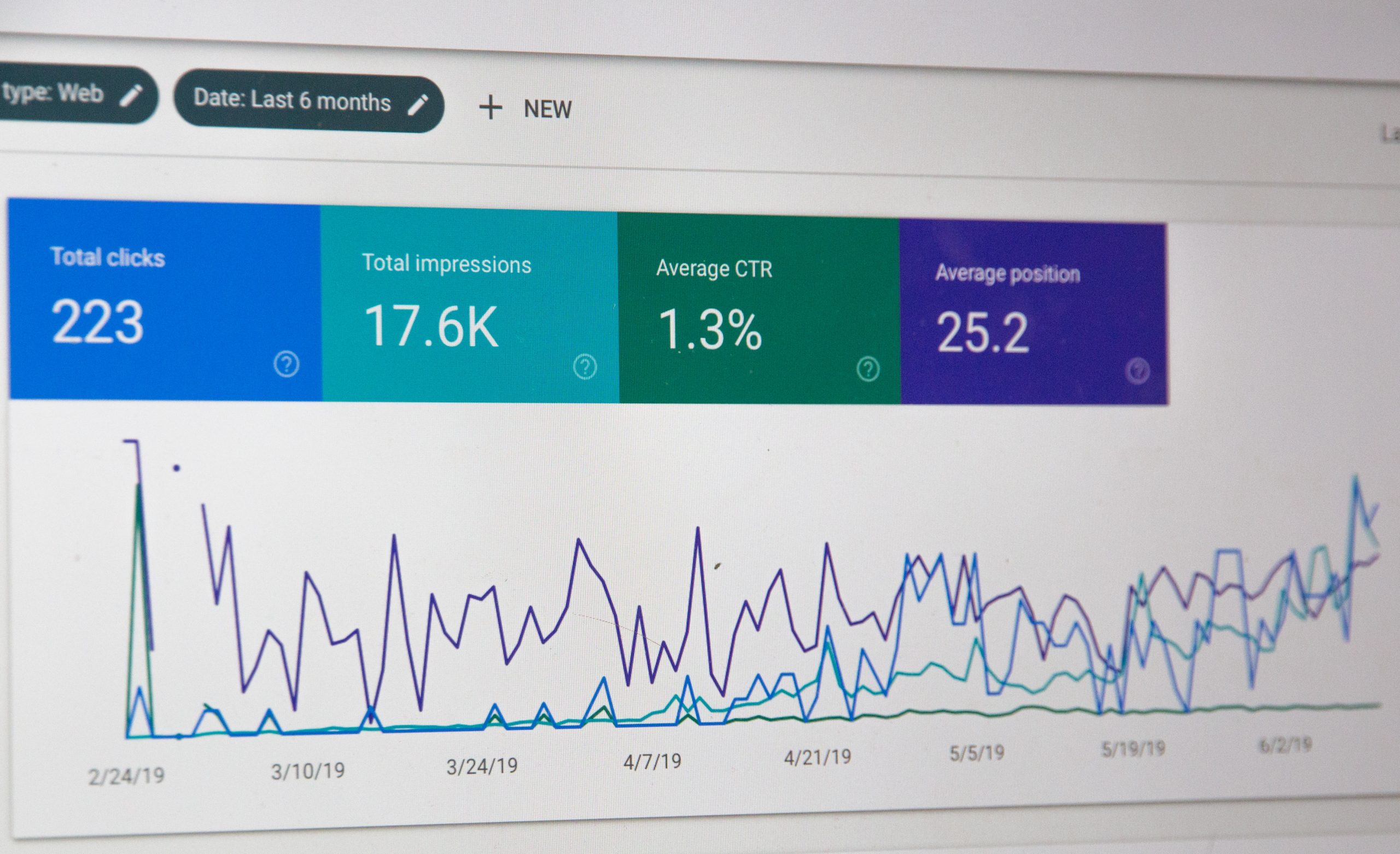If every page has unique content or purpose, then why does your sidebar look the same on every page? Your static sidebar sucks that’s why. Notice, currently, WPDesigner.com’s sidebar also sucks; it’s static or displays the same content on every page.
Example
While reviewing DavidAirey.com, I realized that his blog’s right sidebar (made up of a search form, Feedburner subscribe link, list of popular articles, and list of recent articles) displayed the same sub-content on every page, even on the portfolio page.
(I’m not trying to nit-pick David’s blog, but his portfolio page is the best example of a problem that most of us are facing.)
Typically, portfolio pages are created for potential clients. I don’t know about you, but if I’m thinking about hiring someone by checking out his or her portfolio page, I’m not thinking about subscribing to that person’s blog at the same time. So the question is, why do I need to see the Feedburner subscribe link on the portfolio page?
Solution
In DavidAirey.com’s case, the FeedBurner subscribe link serves no relative purpose. It’s an unintentional distraction. To solve this problem, I suggested that David should display client testimonials in the right sidebar for the portfolio page instead of displaying the regular right-sidebar content.
To take it a step further, David or you (for your own blog) should reconsider everything else on the portfolio page or any page for that matter. What is the purpose of that page? What are you trying to accomplish? What are you trying to get the user to do?
Static Sidebar = Clutter = Sidebar Blindness = Waste of Space
The typical blog layout consists of a Main Column + Sidebar(s) with a bunch of stuff. The Bunch of Stuff is what you should sort out (I’m doing it). Cluttered sidebars get ignored anyway so instead of cramming every bit of sub-content into one or two sidebars for every page, start thinking about what makes sense for each page.
To stop wasting about 1/3 of EVERY SINGLE PAGE and start customizing your sidebar, turn off your sidebar widgets and learn how to use conditional tags for the sidebar. And here’s a conditional-tags tutorial by WPDesigner.com.