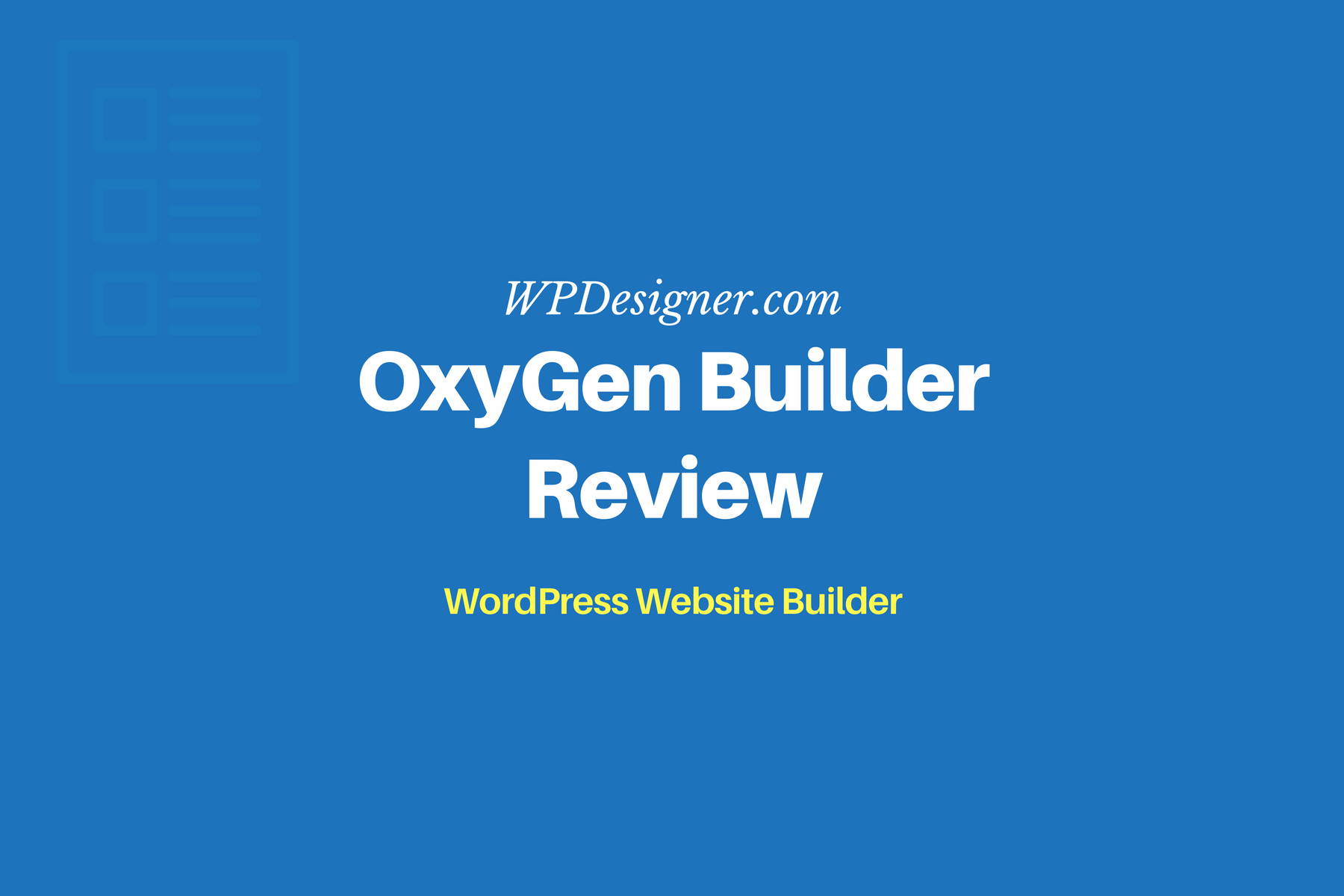Iffect.net is the first by-request, blog design review of WPDesigner’s review series.
Iffect.net is the first by-request, blog design review of WPDesigner’s review series.
So far, only blogs in need of redesigns have been reviewed. With Iffect.net, the challenge is that its design is already clean and clear. There’s not much room for improvement unless you want to tear it apart and create a completely new look (based on its structure).
I’ll take advantage of this challenge to go over some trivial points that would make a regular review very lengthy.
Header: Make banner clickable
While I was browsing Iffect, I tried to click on the banner several times, to go back to the homepage. But, the banner is an image background, not an inline image link that you can click on. That is a NO-NO. When your logo or banner is that large and prominent, it needs to link back to your homepage.
I don’t like how the Home, About, and Contact links are pushed to the right. If most of your design’s alignment is to the left then you shouldn’t align anything to the right, unless you don’t want normal users to use it. I also don’t like how those links are separated from the RSS, Email, and Question Mark links. I understand they’re two separate groups of links, but you can place them on the same line and still give the RSS, Email, and Question Mark links icons to distinguish them. In this case, it’s more clutter than convenience, but that’s purely my personal opinion.
Invalid XHTML
I looked through the source codes and there’s a lot of tags that were not closed properly especially the line-break (BR) tags. This is nothing to worry about because your source codes don’t need to be completely valid. Another invalid area is the Related Posts list. The unordered-list (UL) for that area is not structured correctly. The list of related links and title, Related Posts, need to sit within a list-item (LI) tag.
Main Column
I like the easy-to-read, big post titles, but the post-title underline is a bit distracting. It’s too bold. The underline’s color should be different from the post-title link color.
For the post meta data area (comments link, categories, and etc.), I don’t like how the category links are floating to the left. That presents a problem when you list a certain post under several categories. If you do attach a certain post to multiple categories, the category link-listing will not fit in that space, which ends up looking out of place. If you scroll to the bottom, you can see that the category links and “keep looking” link are on the same line. That’s because the category links couldn’t fit on one line.
I had the same problem with WPDesigner’s previous post metadata layout.
Too many H1 Tags
Like I mentioned in other reviews, you shouldn’t use the H1 tag multiple times on one single page. This problem is very common among WordPress themes, but with Iffect.net’s design, even the Comments title link uses the H1 tag. That’s definitely something that should get fixed.
Search form: Add Javascript
Because Iffect.net’s search form doesn’t use a search button, it has the “search this site…,” phrase as default text for the search form to indicate that it is a search form. That’s no problem. But when you click on the search form, that text doesn’t disappear. Anyone using that search form has to delete the default text before typing in the search term. I don’t know about you, but that’s annoying for me. You can fix this problem by using Javascript to make the default text disappear, once a user click on the search form.
Sidebar: Change link color
Like the rest of the design, the sidebar is very clean. But, sidebar block titles or subheadings are in caps. If people are having trouble reading your headlines, when you display text in all caps, make sure that you increase the letter-spacing through CSS. That will make the text (in all caps) much easier to read. In Iffect.net’s case, it’s okay.
Apart from the inconsistent structure of the sidebar (not all blocks or sections of Iffect’s sidebar are structure the same way), I don’t like the black link color because the sidebar text is also black. The links should be blue. I’m aware that a long list of bright blue links can be overwhelming. If that’s the excuse for black links then make the sidebar links dark blue.
Comments Template: Not enough contrast
Comments are well-spaced and separated from each other. The only thing I don’t like is the background color. The comment text and background need more contrast.
The End and Reminders
Although it’s important to stand out with a unique, well-design blog, don’t stress over it. The design is subjective. Blogging is about content. Focus on content.
Also, like I stated above, this is the first by-request review, if you have any site to suggest or request a review for, I’ll review it, but note that I will not review every suggested or requested site.