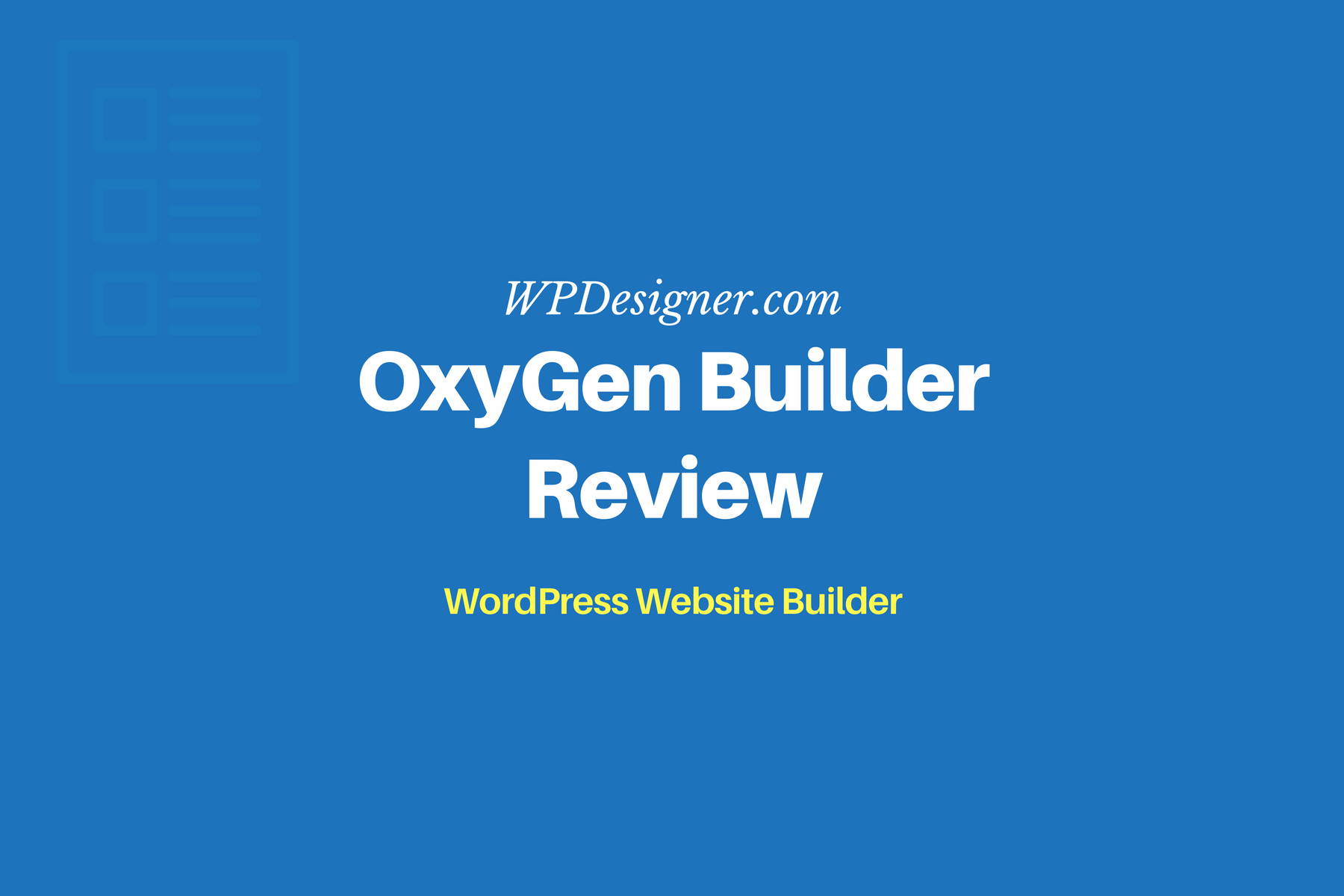From Brian Gardner, Revolution is a premium WordPress theme built for WordPress powered sites that aim to not look like blogs. I understand that might sounds strange, but the demands for non-blog style themes have been around for a long time.
Nowadays, clients want to use WordPress as a total CMS (content management system), not just a blogging platform. Theme authors need an answer for that demand. I believe Revolution is that answer.
Design Wise
Out of the box, Revolution is a well-built theme that doesn’t need any plugin to work. From the demo, apparently, she doesn’t need post-meta-data and a typical sidebar on the front page either. You might get the impression that Revolution is simply a typical blog theme stripped of its extra features, but to assert that first impression as a fact would be missing the point. You should think of her as a design that works with WordPress, not based on WordPress.
Although Revolution is far from a stunning-looker, which explains the $59.95 price tag, she is a stylish and flexible minimalist with nice logo curves. She is built for modification, but don’t mess with Revolution or you’ll miss her bold horizontal navigation. Beyond the style that attracts me to Revolution, I’m not totally in love with her double border and awkward looking magnifying glass near the search form.
The double border reminds me of the table cellspacing=1 days, which were times that I’ve gladly forgotten until now. (Why the double border Brian? Huh? Why did you do it?) Luckily, you can remove it. As for the magnifying glass, what else can I say other than it shouldn’t be there?
One last thing to critique is the left padding of the main column on single pages. The text for the column is aligned too far to the left. It needs more left padding.
Code Wise
Now that you’ve gotten tired of my little nag about the subtle details, let’s go beyond face value and under the hood. Under the hood, most of Revolution seems alright.
The use of H1 tags for titles other than the site’s name is good for SEO (search engine optimization), but that practice is questionable since every page of your website is a home page. And on each home page, you need to know where you are at before you need to know what it’s about. (If you’re using H1 for SEO reasons then don’t use it for the name of your site on every page.)
I’m a little bit disappointed to see B (bold) and BR (line break) tags. Instead of:
Revolution should use:
I believe the example above is a simpler solution which also opens up more room for easy customizations.
The inline styles (
) also make me cringe, but they might be a necessary evil to prevent overlapping floats in certain browsers. I don’t know for sure because I haven’t gotten the chance to test Revolution.
Pricing
For regular use, Revolution is $59.95. For developers, the permission to use it over and over again for your own client-projects costs $199.95. To remove Revolution’s credits and credit links, it’s $50 for each removal.
You might think those prices are expensive, but remember that Revolution was not built for you and me. She was built for small business site owners and full-time developers that need a specific solution like this. And for them, those prices are very attractive.
Conclusion
Design wise, Revolution isn’t worth $59.95 for users that make decisions based on the first impression yet, but the way she’s built makes up for the price by providing a specific solution for certain people looking to use WordPress as a CMS. Not to mention, she’s still in the early stages of development.
Code-wise, I’d like to see Revolution’s later versions include dynamic selectors. That would make customizing her much easier for regular users and especially for developers.
Beyond Revolution, it’s interesting to see its author, Brian Gardner, venture into the premium themes zone, which is something that I’m planning to do in September.