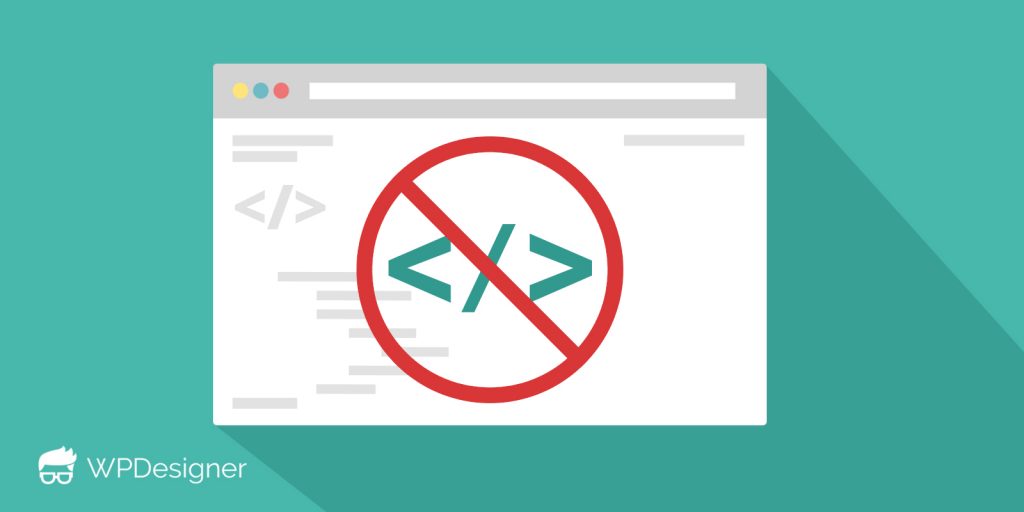Are you looking to build a website and you don’t know how to code? Online web design services are helpful to create website templates and designs in minimum time. A few years ago, you’d have to write hundreds of difficult lines of code to create even the most primary templates; but, with the white label design services now on the market, anyone can get a beautiful website quickly and easily.
If you have a little coding skill, but cannot give up the idea to become a lucky website owner, there are the best services, which make it possible to launch a website from scratch without any coding at all. These are the suitable and functional systems called as website builders.
They are specially built with the needs and requirements of beginners in mind, yet have the desire to start a professional website for their business. If you have any doubts regarding the use of website builders, have a closer look at their advantages now:
Advantages of Website Builders
Ease of Use:
Website builders, for example, Wix, Weebly, etc. come with tutorials and intuitive dashboards, which make the web building process fast, convenient, and understandable.
Free Professional Templates:
Whatever system you will go for, it will come with a rich set of responsive or mobile-optimized templates. They are mostly free and developed by professional web designers. The templates may sometimes be divided into separate categories based on their themes to simplify user search.
Free Hosting and Domain:
The platforms frequently come with an integrated domain name and web hosting options, due to which you can create, publish, and get your website online easily, and quickly. Note that many web design services grant bonus domains to those users, who make annual payments.
Design Customization
Apart from letting you choose between a variety of templates and themes; website builders also provide a rich set of design customization tools to create stunning website appeal.
So, in this article, we’ll share the best web design platforms for which no coding skills required. And you can use to create web design or full-fledged websites.
The Best Guide for Building a Website Without Coding
To launch your first project without a code line, you’ll need to undertake the following easy steps. You won’t need any coding skills or web design experience to complete them effectively as they are specially meant for users with zero coding knowledge. Here they are:
1. Sign Up Procedure
As soon as you choose the best website builder, you’ll have to sign up for the service you’ve selected. As a rule, this can be done in two ways – either by submitting your email and activating the confirmation link or by using one of your social network accounts.
2. Template Selection
In this step, you can select a template according to your website needs and requirements. Templates are versatile, and some systems allow choosing blank canvases to design a website absolutely from scratch.
3. Domain Name
The choice of the top-level domain name also valuable when you proceed to the website development. Many online website builders offer subdomains for free by default, but this option works nicely only in case you intend on testing the system features. If you really have a premium plan, explore the integrated domain and hosting options most website builders offer. You can also connect your third-party domain.
4. Web Design Development
As you select the template for your website, you like and have the domain name to publishing a website when it is ready, and it takes more time to work on its design customization. So, according to my point of view website builders have powerful tools to give your project the required design. You’ll be able to choose between different variants of layouts, backgrounds, icons, styles, fonts, galley and video integration options and other design elements. Just select those that will contribute to your website customization best from your point of view.
5. Content Adding
After Designing your site layout and the general appeal of your project is a notable stage of the web development process. Now at this stage, you will add content to your website. These include images, videos, polls, articles, and whatnot.
6. Website SEO
The next step you will need to undergo is the setup of SEO for your website. If you wish your website to get higher positions in the search engines, make sure to fill out the meta tags and other SEO settings.
7. Website publication
The last step of your website development is website publication. You must check all the elements and content of your website thoroughly. As soon as you are sure that your website is ready for publication – do that and watch the results!
Best Services to Create a Website Without Coding
Website development generally implies the completion of several steps, but your first and essential task is the choice of the best website building service that works well for your particular web building needs. Let’s make a brief overview of the most popular website builders now – so that you could decide, which of them works best for your web design needs.
Wix
Wix is a powerful drag and drop-based web design software. It’s a hosted solution, which means you can go to their website and create your web pages on there, rather than having to buy your own domain name and hosting. Note: You cannot download Wix web designs, but you can move your website from Wix to WordPress down the road if you need more freedom.
The Wix editor is simple and intuitive. It allows you to drag and drop elements onto your template quickly. Wix also comes with pre-made web templates and blank web pages to build creative designs. Wix uses advanced technology to operate as a web-design tool.
You can sign up with a free account that has basic features. If you like Wix for creating your web designs, then you can upgrade to their premium plans for more features.
Weebly
Weebly is a popular web designing software. It can be used to create web designs for general, portfolio websites, and online eCommerce stores. Weebly is trusted by millions of users on the internet. Weebly comes with a drag and drop interface to create your web design in just a few minutes.
Like Wix, Weebly also has a hosted solution. It has powerful and fast loading options for web creation. But always try to optimize your Weebly site according to Google requirements. The drag and drop feature makes it even simpler to develop your web designs without writing a single line of code.
Though the free version of Weebly has all you need to make beautiful websites, you can also check out their paid plan for more features and options. For more details, read the complete Weebly review from our experts.
WordPress
WordPress is a powerful framework that is used to create web designs and websites. It’s made for technical users to create beautiful front-end designs. It also has pre-built web templates that work great with various themes which you can select. As well, you can have a fully customized website without any theme, making it great for developers as well. It contains the most advanced development features. The framework is robust and can be used to make web designs with HTML, CSS, and JS.
We hope you will find this helpful and we hope you remember that an attractive theme is not always the best solution. Make sure you now realize the benefits of website design and how this can improve your overall business.